mod物品ID冲突了,一个个找太折磨了
有没有不用一个个文件地这么点开就能快速查mod物品ID的办法
1.请所有作者在发布作品前进行第三方病毒检测,自2021年4月3日起每个新作品务必随贴附检测链接
这不仅仅是对自己负责对社区负责也是对所有用户负责,玩家也可自行检测
3.如果文中内容有侵权行为、失效下载链接以及争议的金币贴请及时举报 ➩点击下方举报
4.注册用户在发布作品、话题、评论等内容时,请务必遵守国家互联网信息管理办法规定
5.本站所收录的作品、评论、上传内容等均属用户个人行为,如侵害了您的权益,欢迎举报,一经核实,立即删除
请登录之后再进行评论
登录










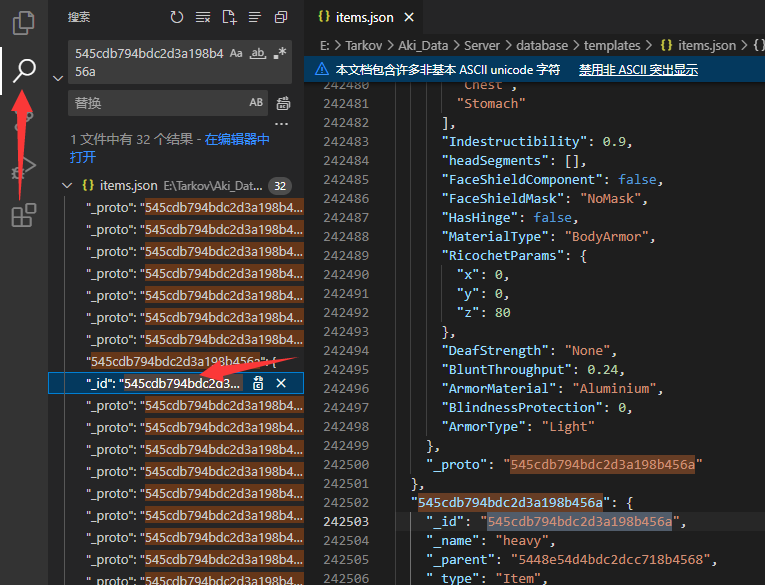



用notepad搜索文件夹
使用有全类型文件搜索的程序,比如楼上提到过notepad++,我自己是用的python脚本,你如果会用python可以用这个。
import os def read_file_with_multiple_encodings(file_path, encodings): for encoding in encodings: try: with open(file_path, 'r', encoding=encoding) as f: return f.read() except Exception as e: print(f'尝试使用 {encoding} 读取 {file_path} 失败: {e}') print(f'无法正常打开 {file_path}') return None def search_files(directory, suffix, target_string): encodings = ['utf-8', 'ansi', 'ISO-8859-1'] # 常见编码格式 target_string_lower = target_string.lower() # 处理大小写兼容 for root, dirs, files in os.walk(directory): for file in files: if any(file.endswith(form) for form in suffix): file_path = os.path.join(root, file) # 检查文件名是否包含目标字符串(大小写兼容) if target_string_lower in file.lower(): print(f'文件名包含: {file_path}') else: content = read_file_with_multiple_encodings(file_path, encodings) if content and target_string_lower in content.lower(): print(f'内容中包含: {file_path}') # 设置需要查找的文件格式 suffix = ['.txt', '.json', '.ini', '.jsonc', '.ts', '.js'] # 请求用户输入目标字符串 target_string = input("要查找的字符串:") # 请求用户输入查找的目录位置 user_input = input("要查找的目录位置(输入 0 以使用当前脚本所在目录):") current_directory = os.getcwd() if user_input == "0" else user_input # 执行文件搜索 search_files(current_directory, suffix, target_string)