首先必须准备一个dnSpy
原本想上传的dnSpy,只能百度下一个吧。
PS:本教程的基础是在毒雷教程(没钱看帖了,写点东西收一波门票)-ODDBA社区的基础上更新和补充(教程针对0.12.12.32.20243 客户端)。
开始
1、找到Assembly-CSharp.dll文件
2、用dnSpy打开
直接拖进去
3、改成所选文件
4、搜索Grenade(手雷)
一个一个找下去
找到一个像这样的
点GClass2199(其他版本会不叫这个名)
点开像这样
5、往下滑
点GClass2091
6、
点
7、搜索MaxResource
搜索StimulatorBuffs
记录接口名GInterface228, GInterface211
7、开始修改
右键编辑类
8、
加上接口
GInterface228, GInterface211, GInterface222
GInterface228, GInterface211是之前记录的接口(其他版本可能不叫这个名)
GInterface222是之后要用到的
下面加上
float GInterface228.MaxResource
{
get
{
return this.MaxResource;
}
}
string GInterface211.StimulatorBuffs
{
get
{
return this.StimulatorBuffs;
}
}
public float MaxResource;
public string StimulatorBuffs;
然后点
9、
同时点Ctrl+Shift+S
保存
10、按后退
11、右键编辑类
加上
加接口
GInterface228, GInterface211
加上代码
public float MaxResource
{
get
{
return base.GetTemplate<GClass2091>().MaxResource;
}
}
public string StimulatorBuffs
{
get
{
return base.GetTemplate<GClass2091>().StimulatorBuffs;
}
}
[GAttribute21]
public readonly SideEffectComponent SideEffect;
改好编译
12、
向下翻找到这,编辑方法
加上代码
if (!string.IsNullOrEmpty(template.StimulatorBuffs))
{
this.Components.Add(this.SideEffect = new SideEffectComponent(this, template));
}
13、
同时点Ctrl+Shift+S
保存
14、完成
记得删掉DLL备份
PS:教程文件基于0.12.12.32.20243 客户端

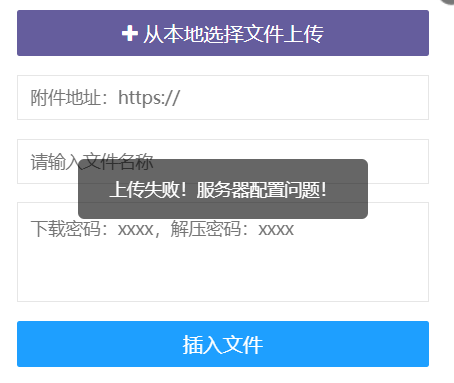
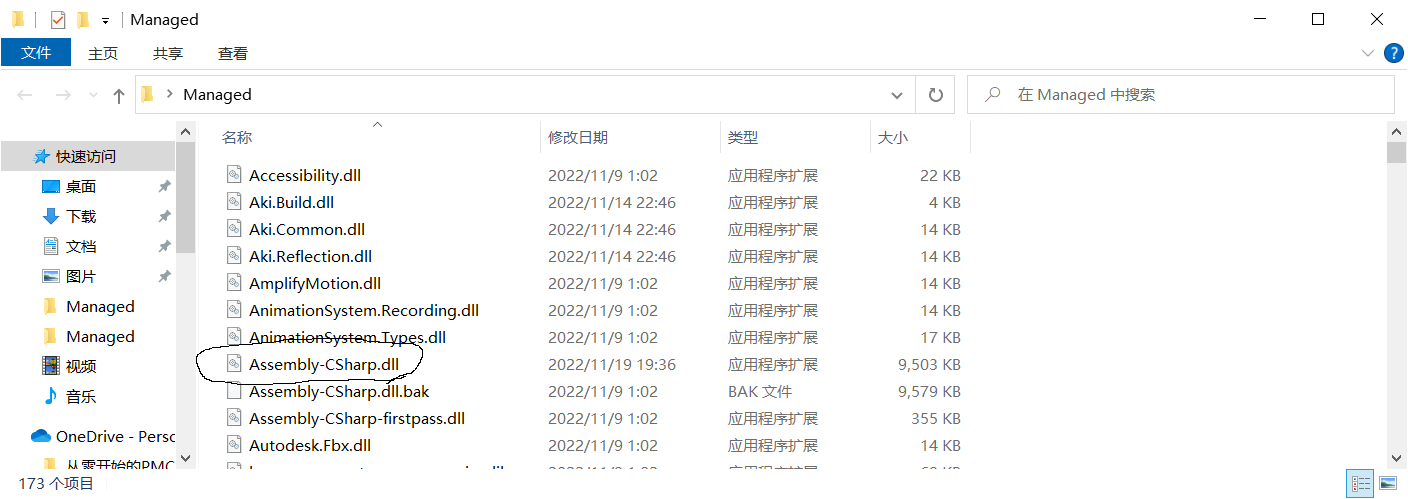
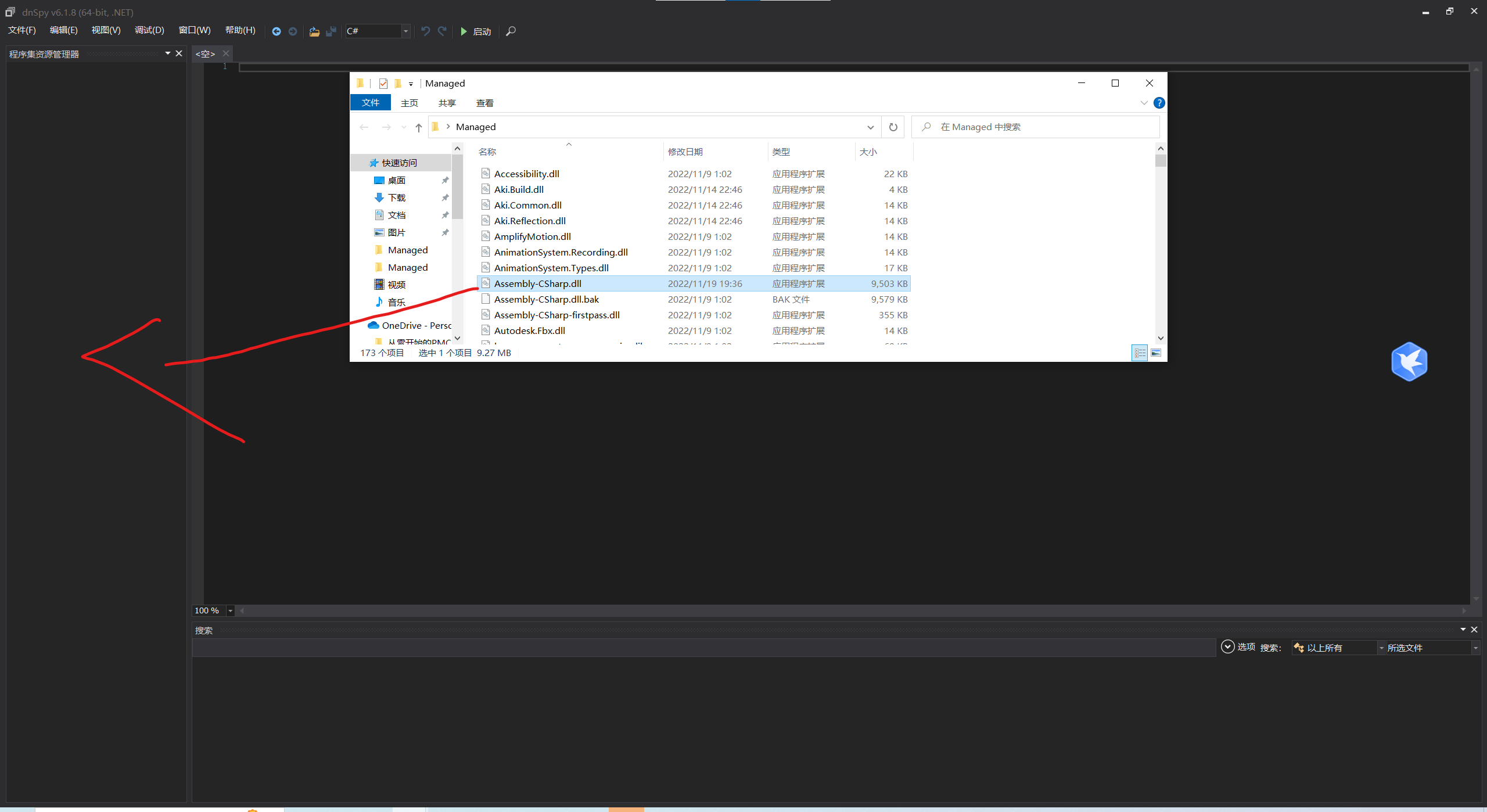
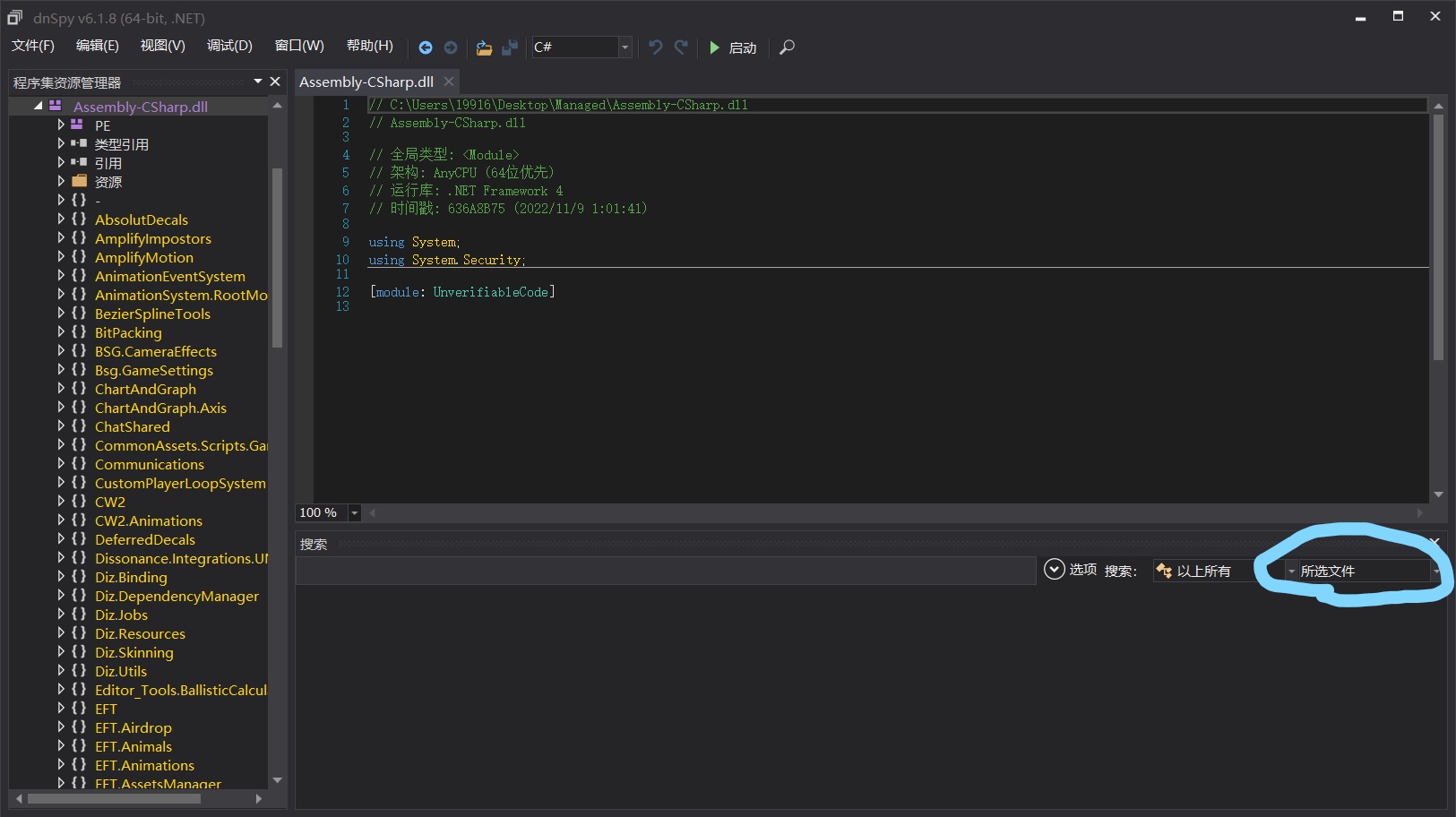
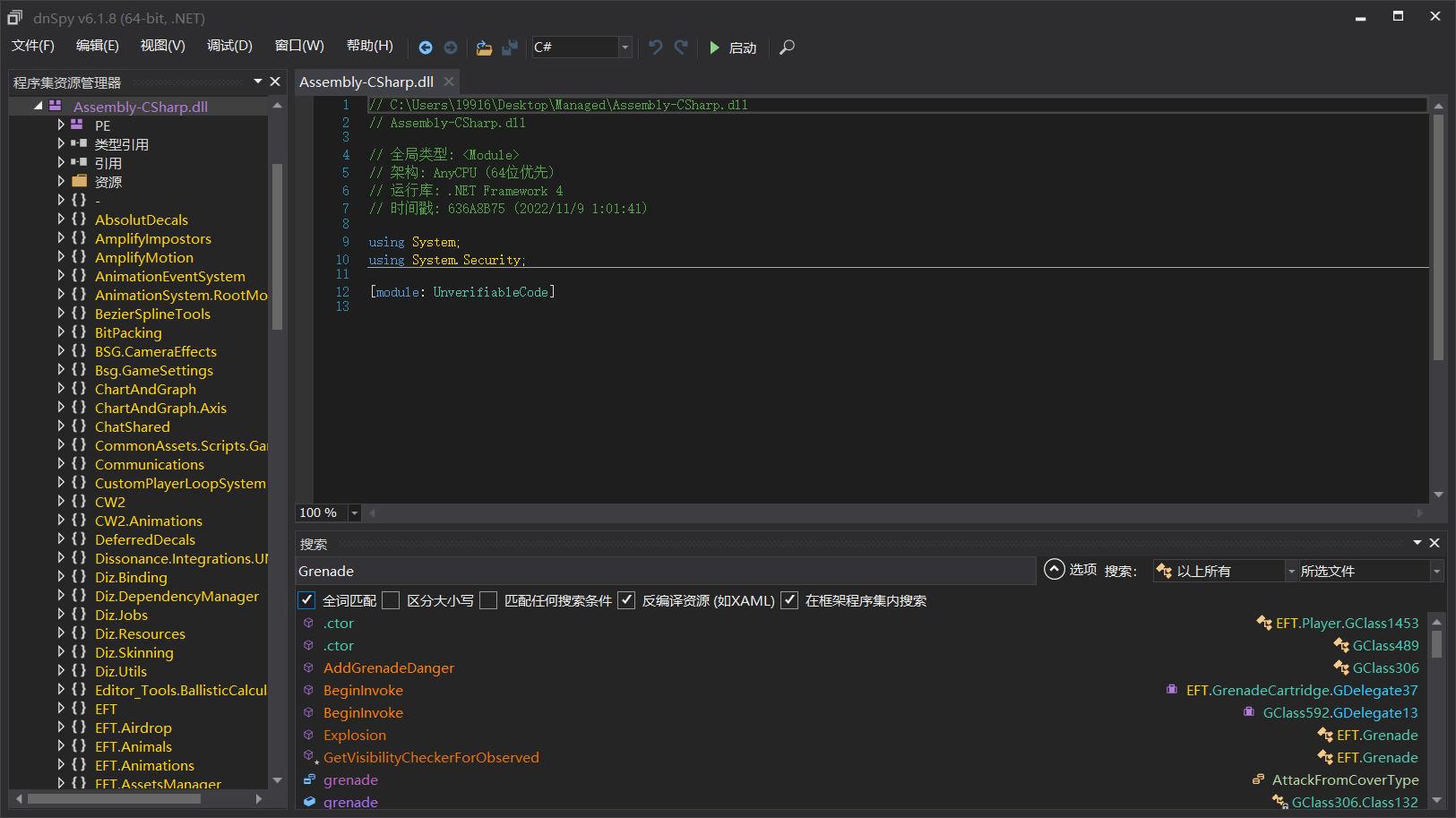

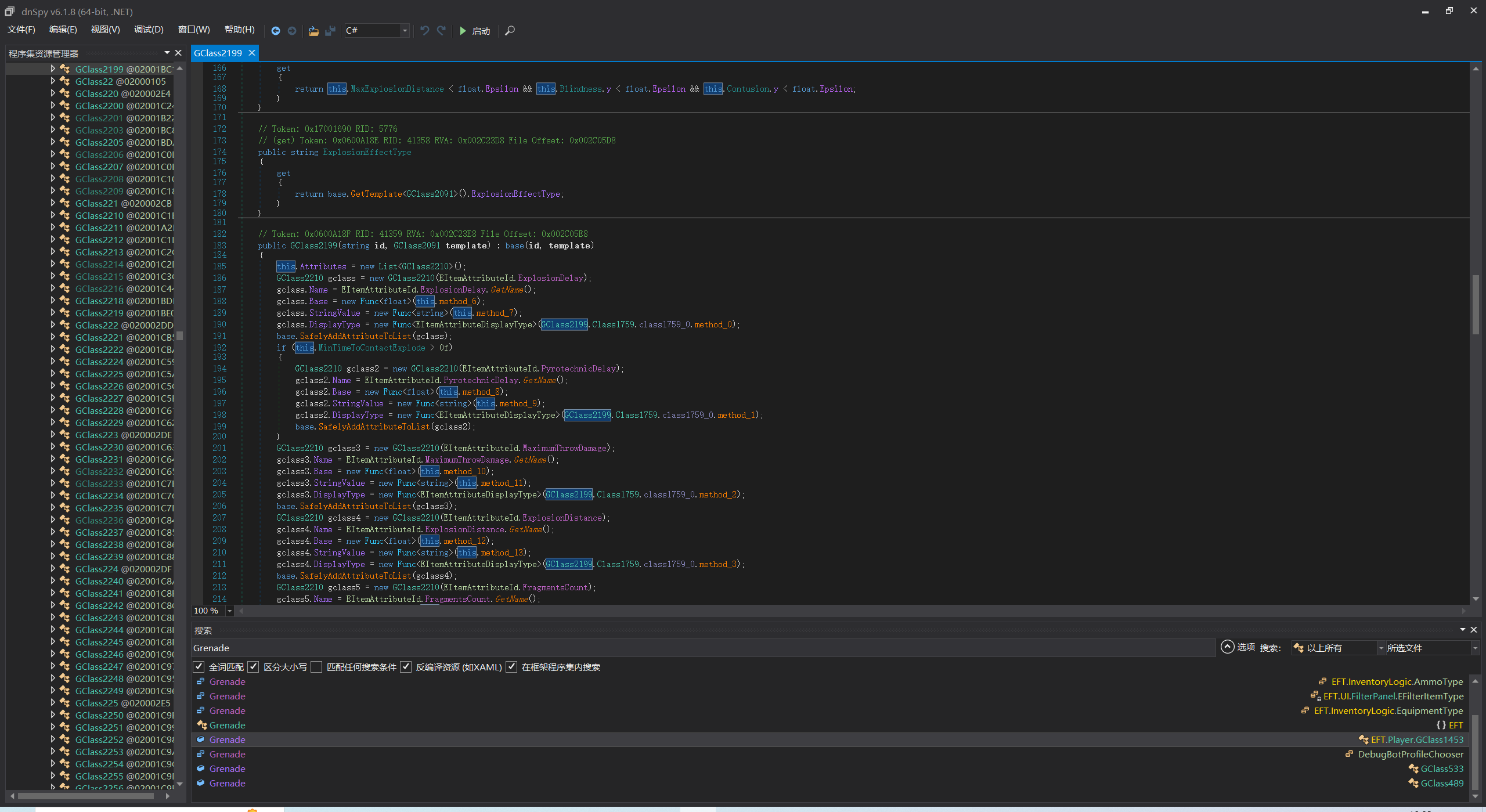
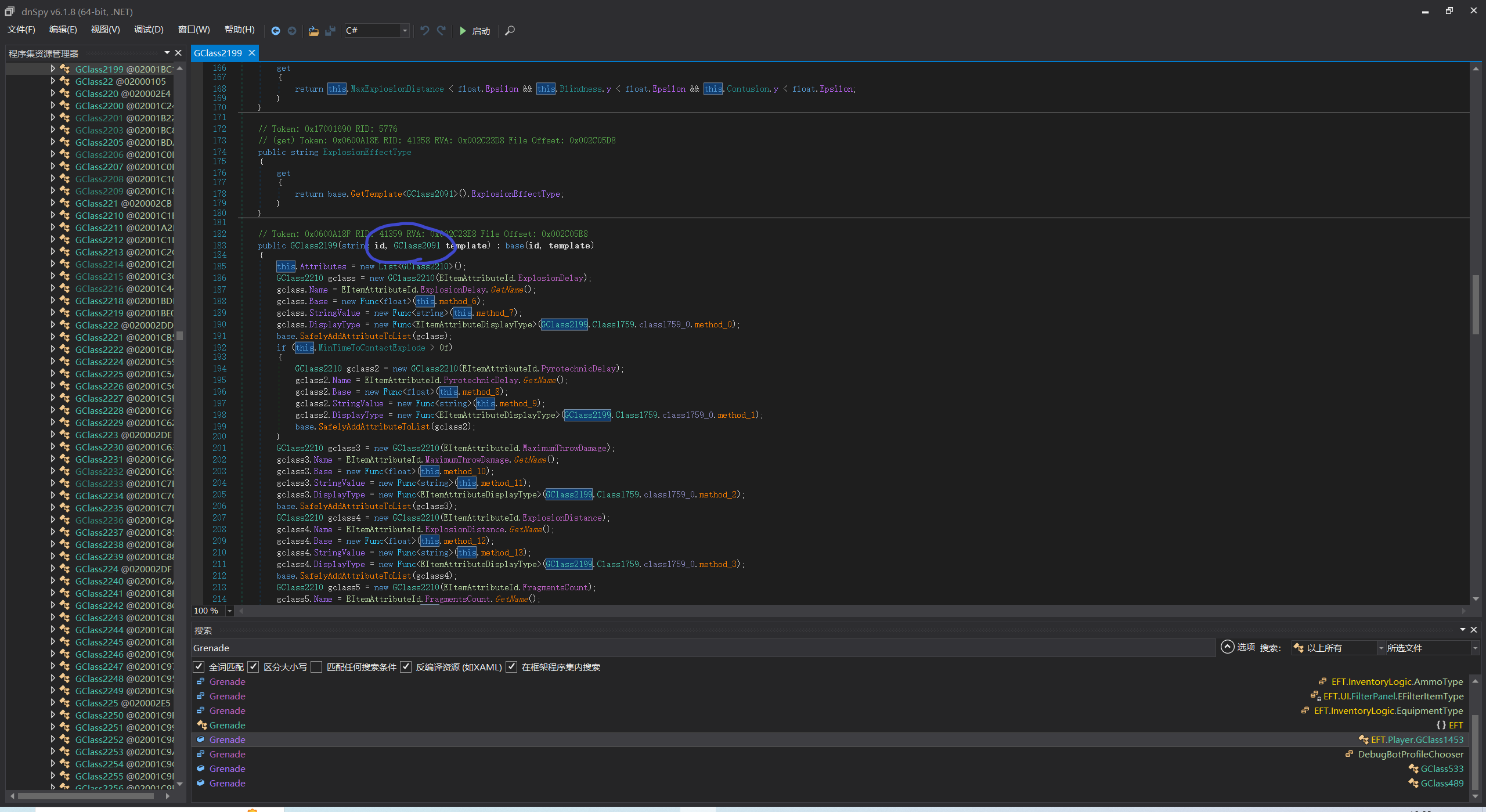
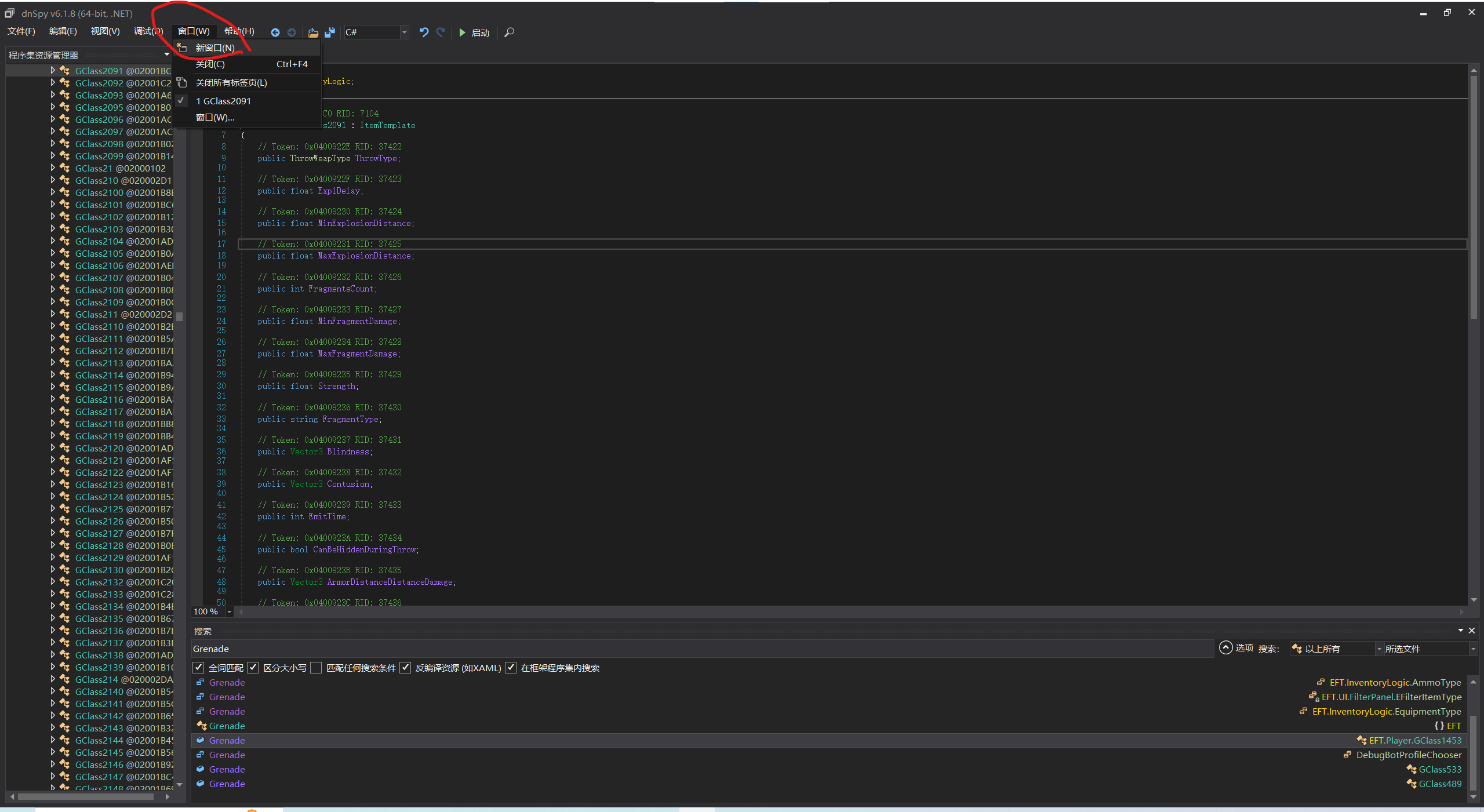
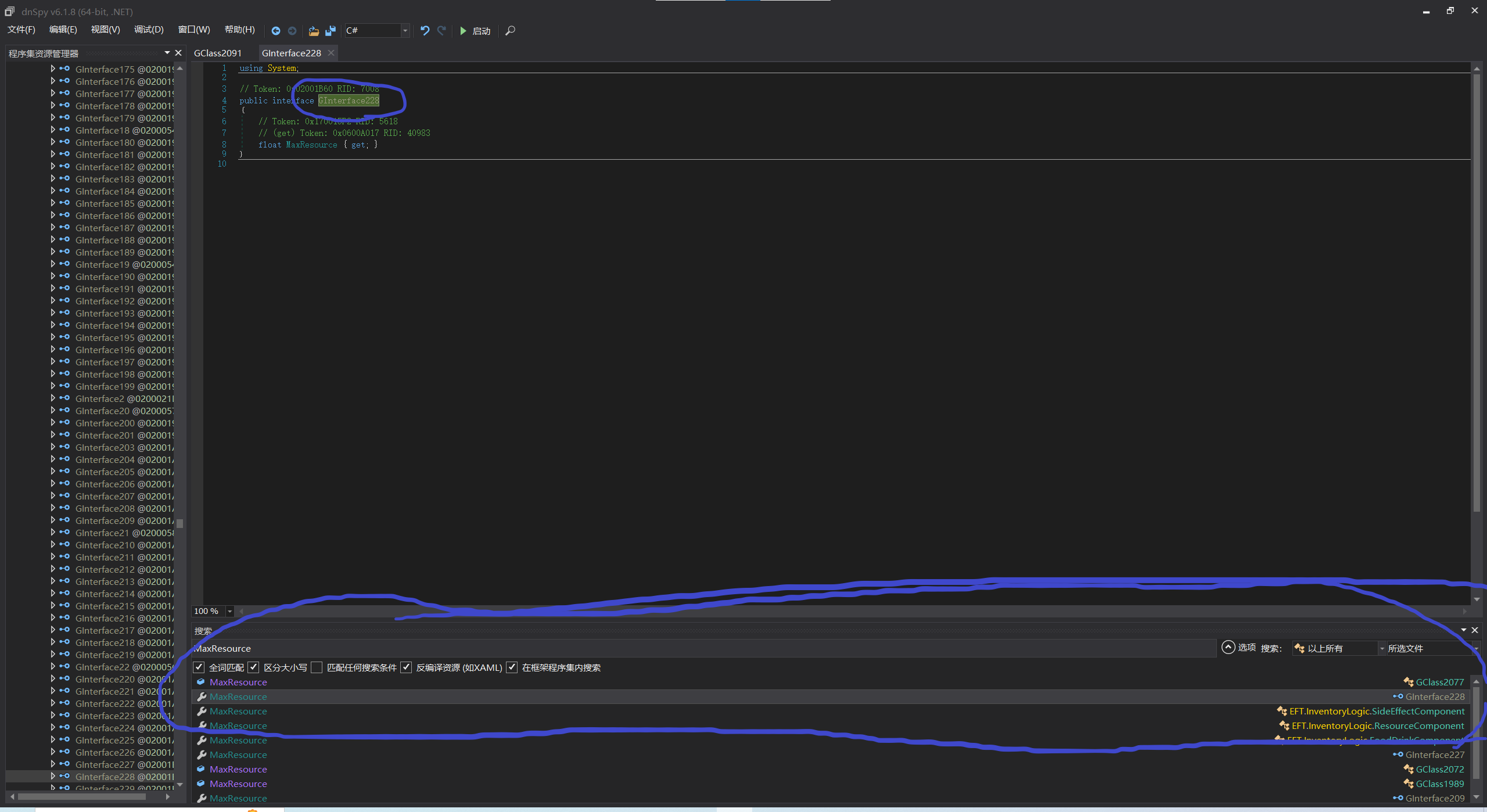
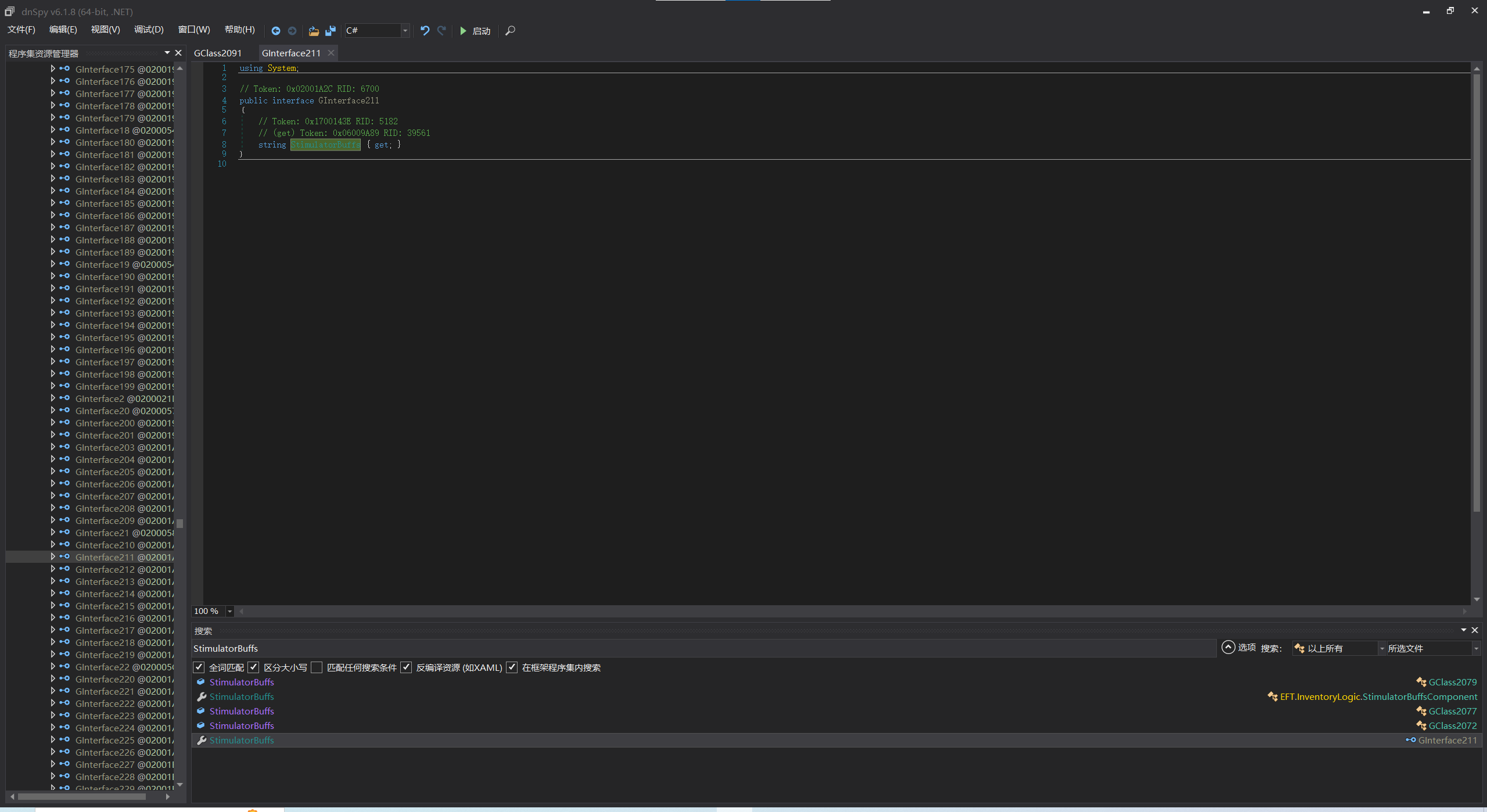
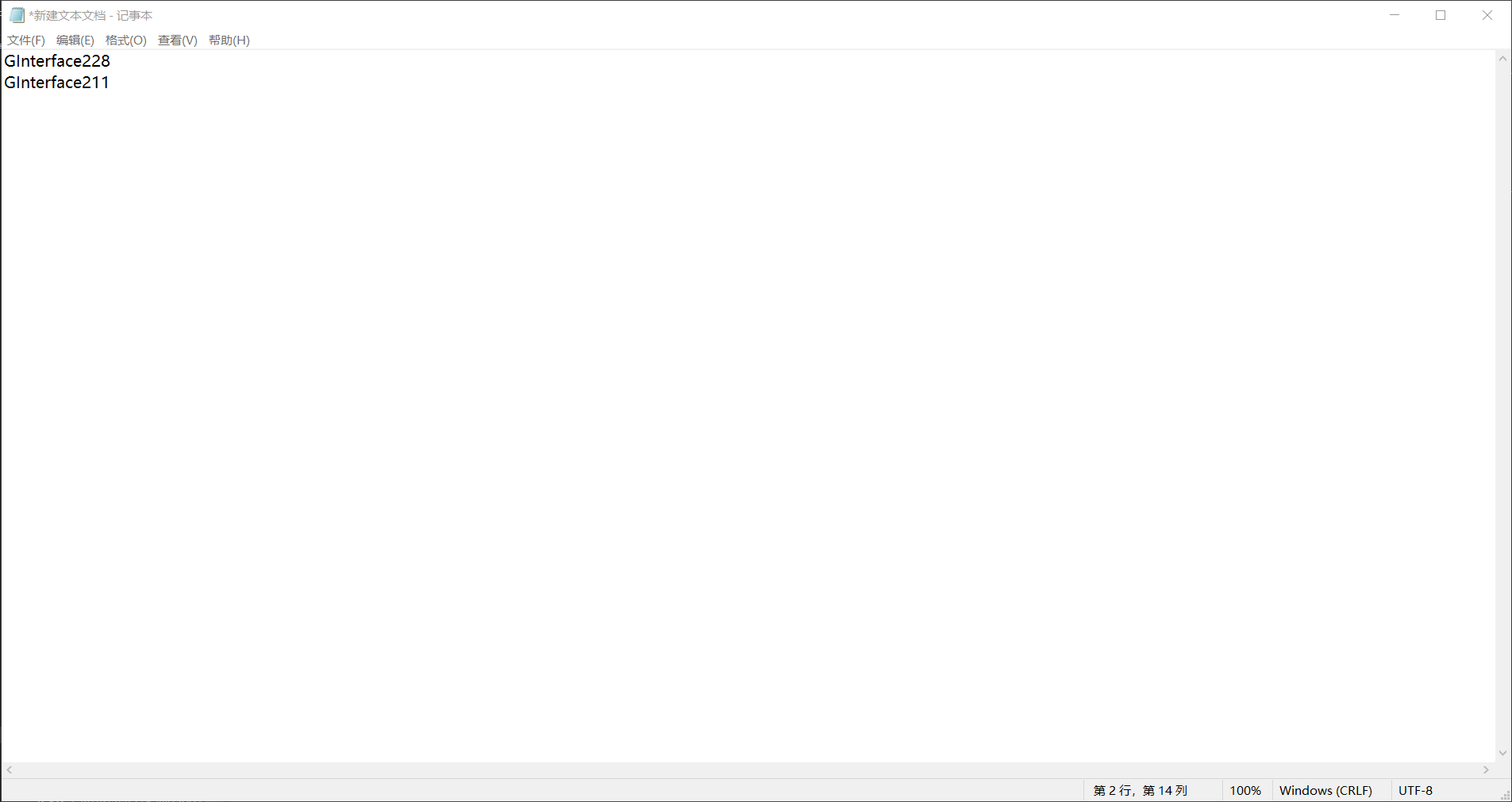
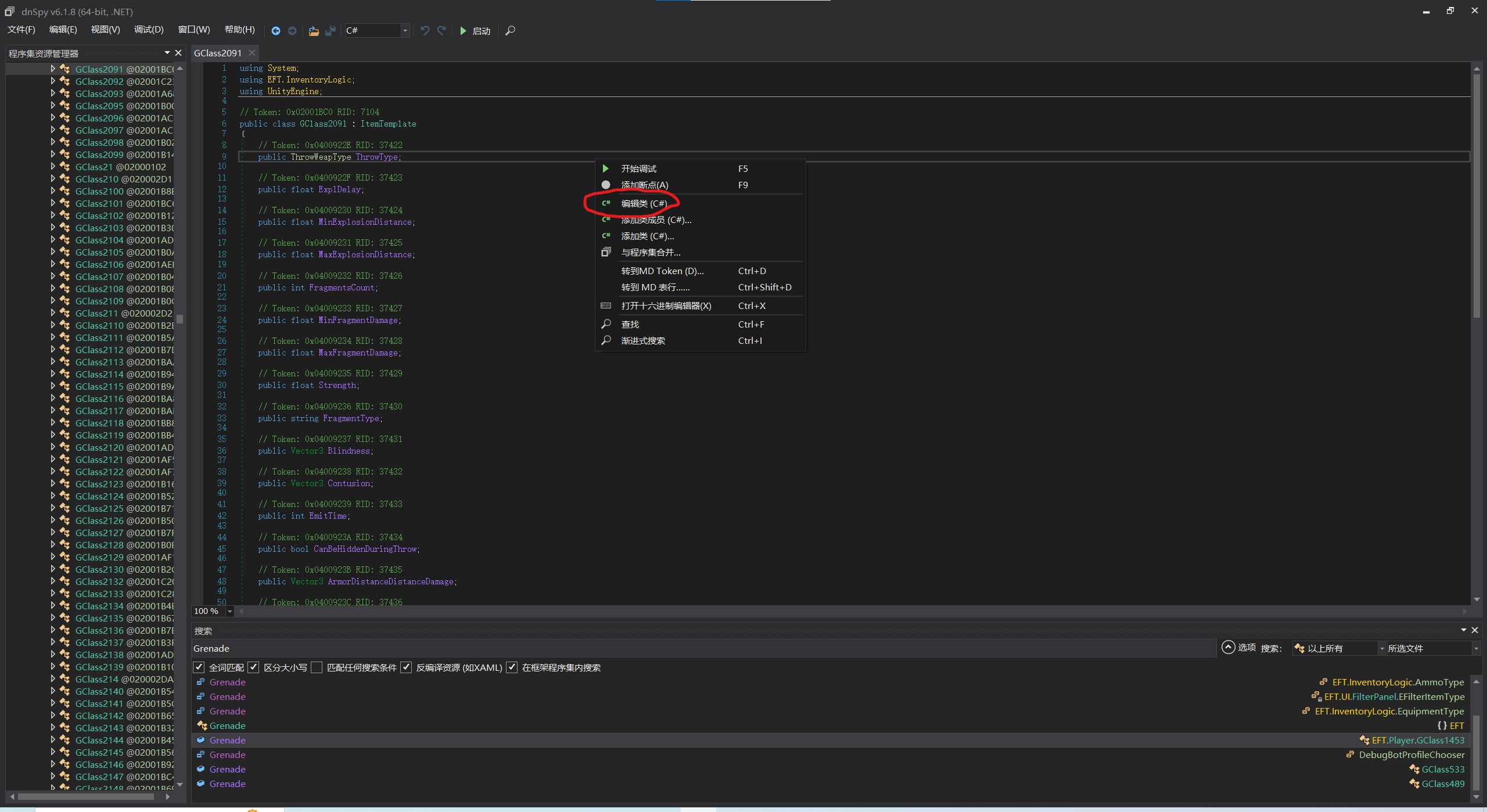
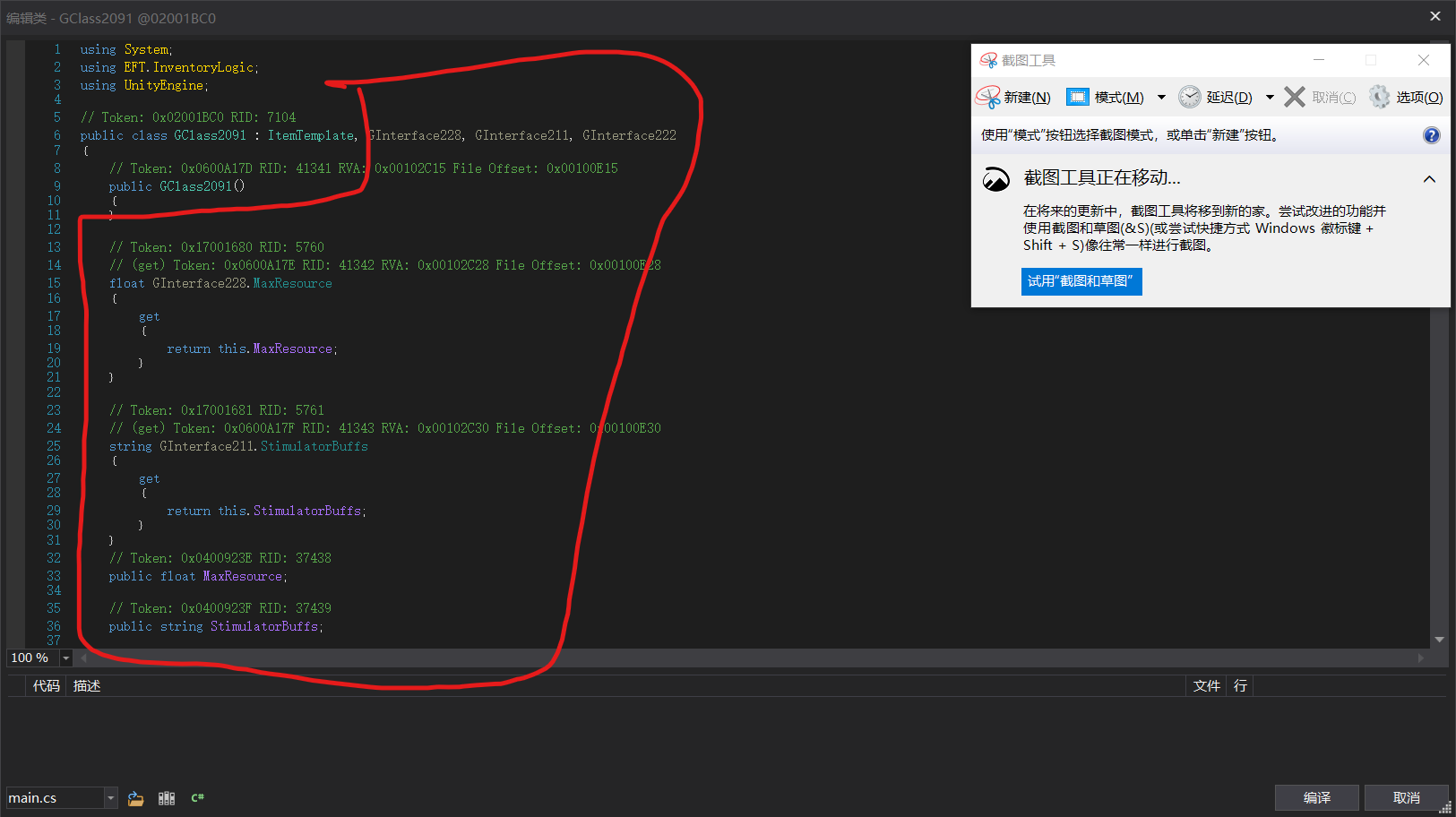
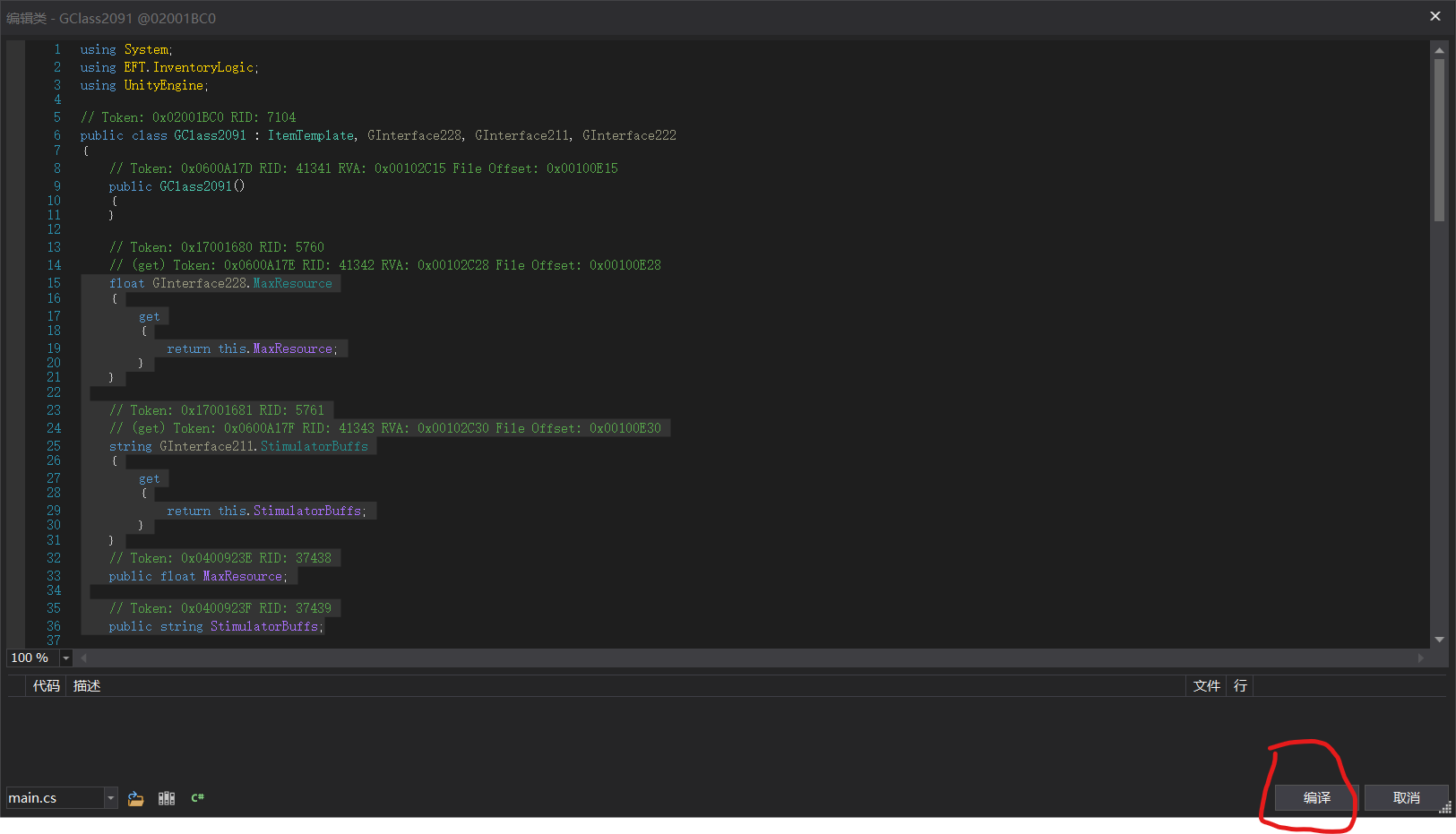
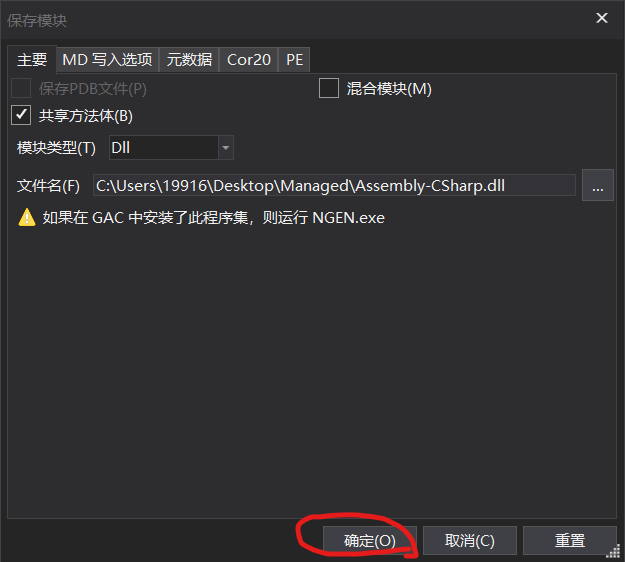

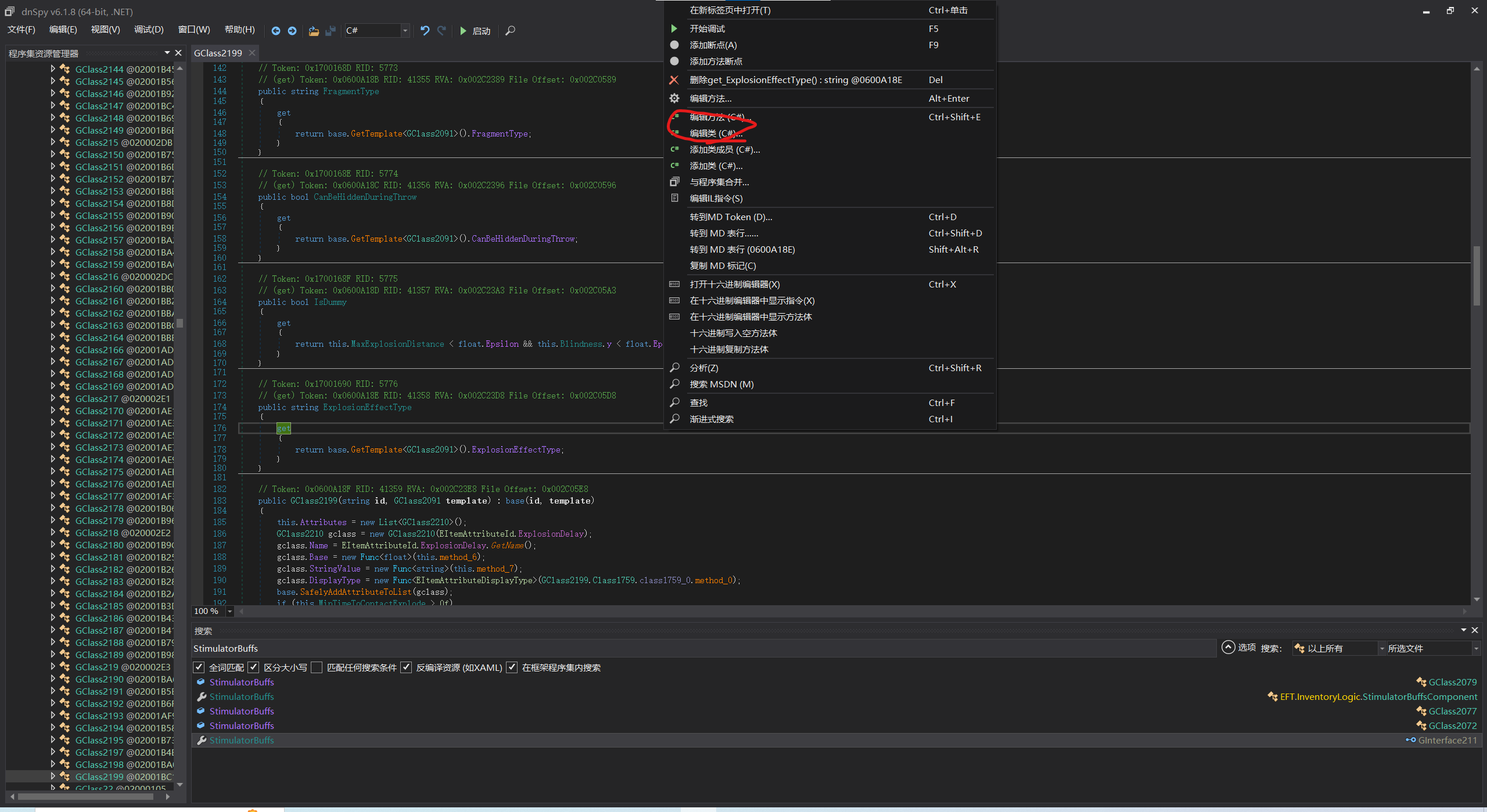
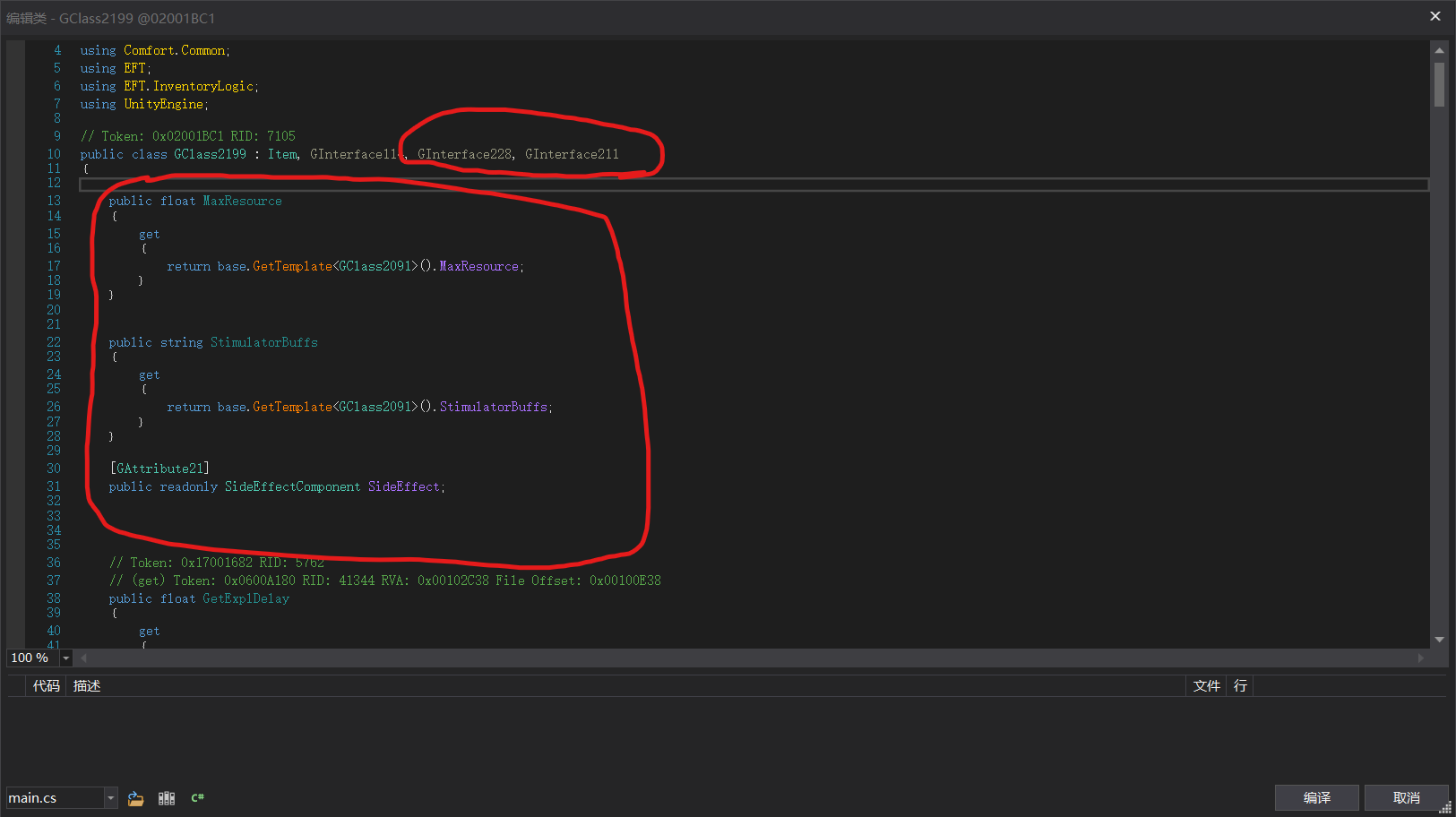
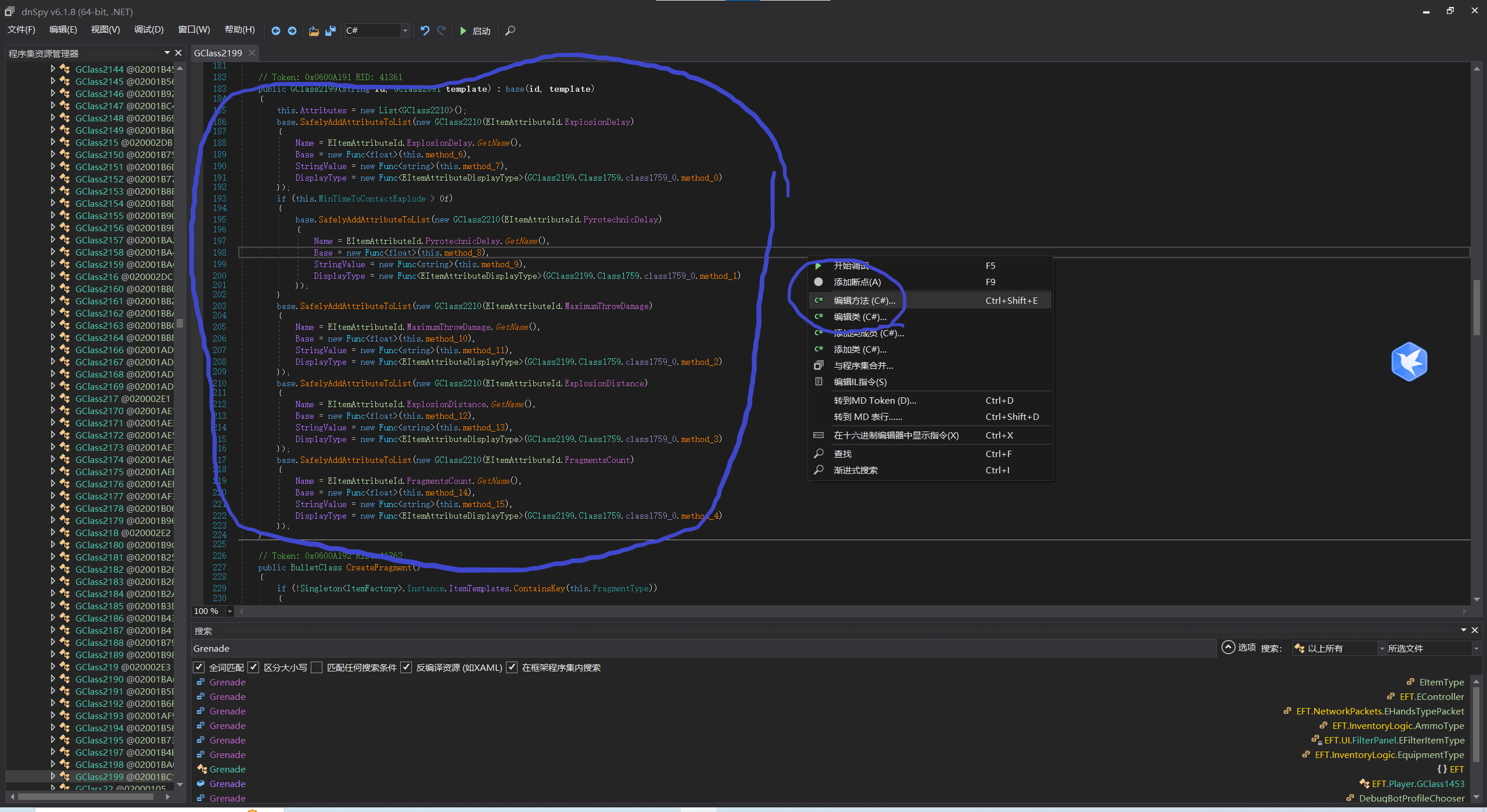
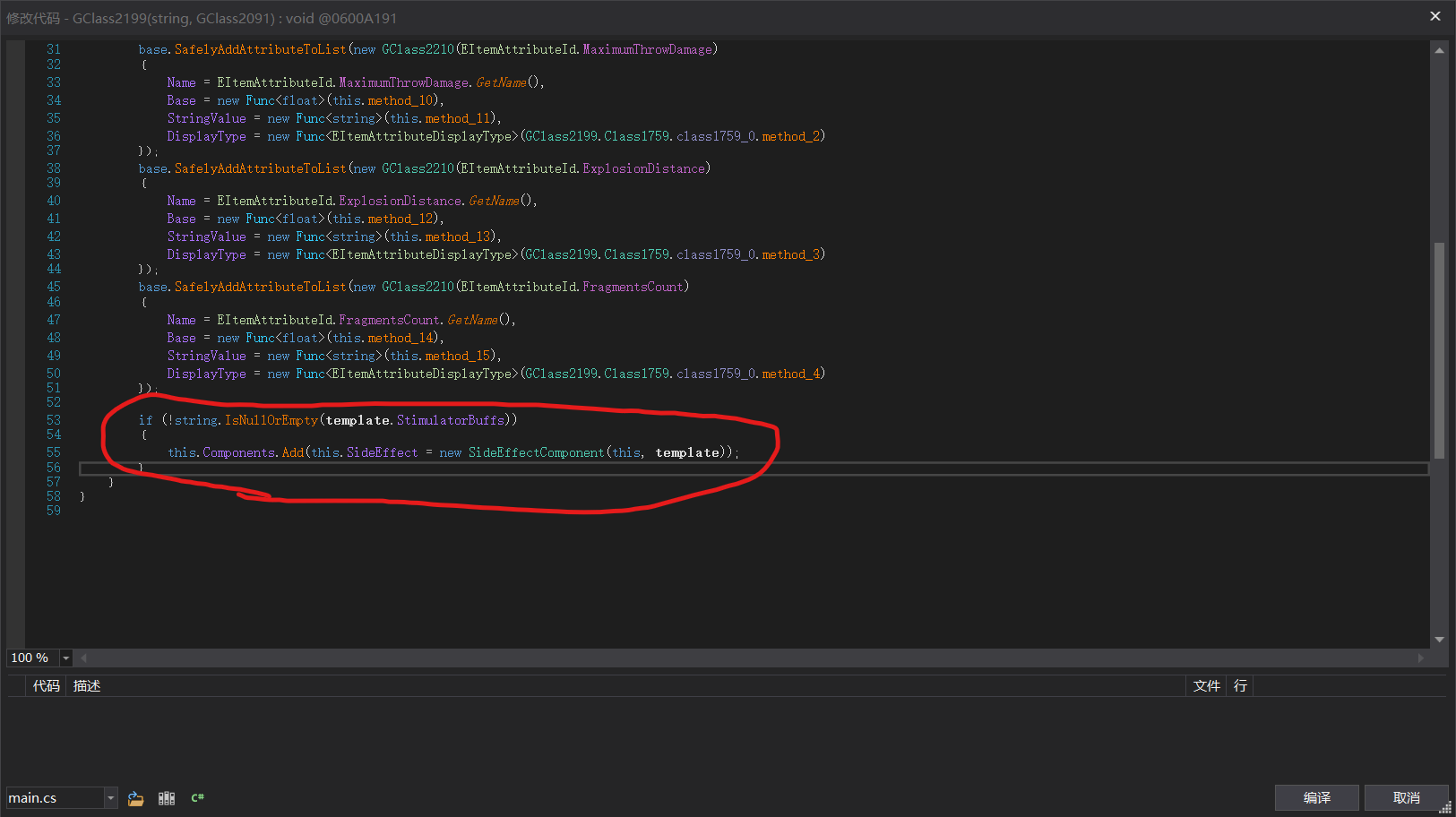
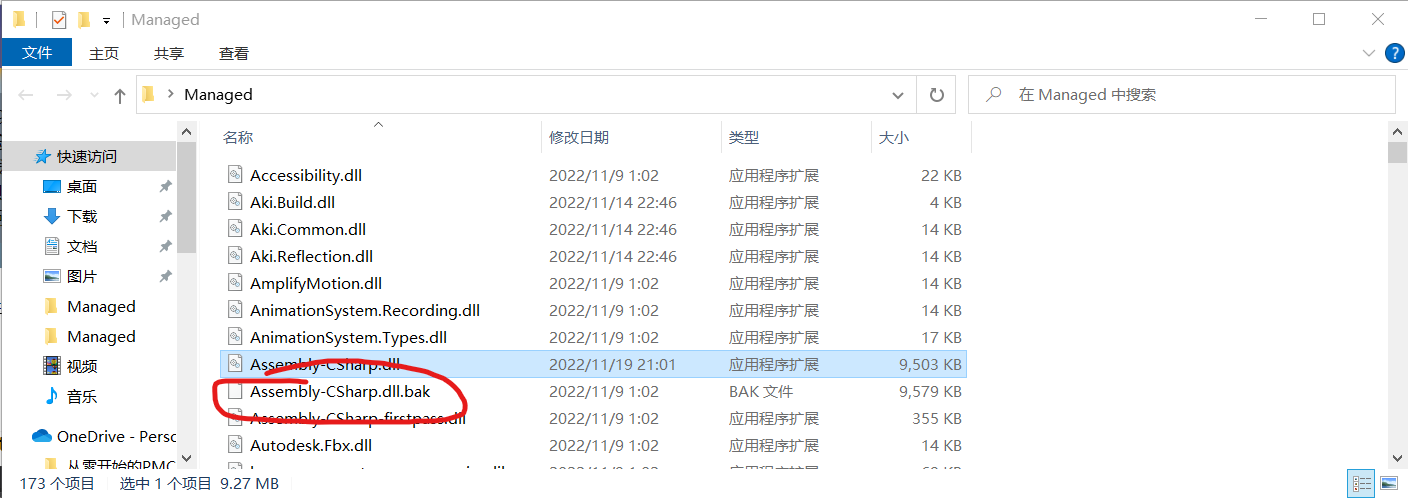



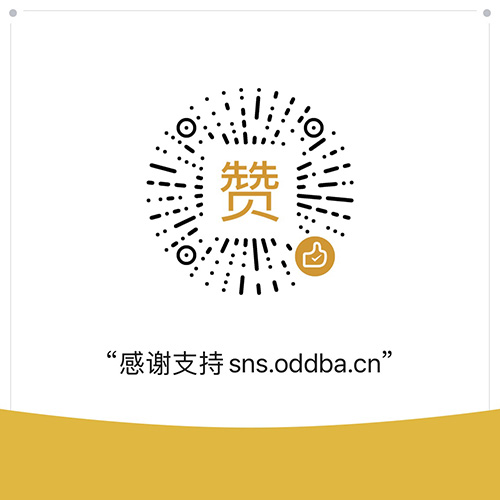







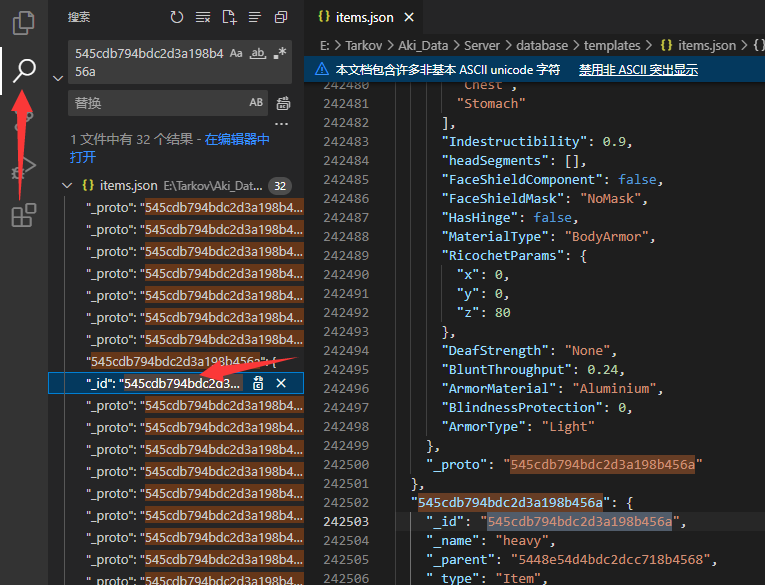



第一!
很女子,很弓虽大,编程小白表示很需要这东西
链接:https://pan.baidu.com/s/1j96CxrzZA0F2VzLZQrESIQ?pwd=pv53
提取码:pv53
--来自百度网盘超级会员V5的分享
替老哥补上dnSpy的链接